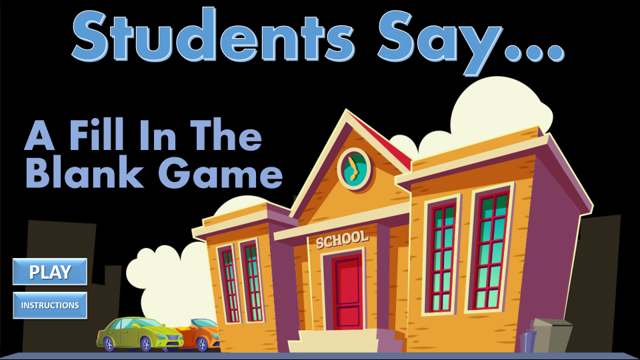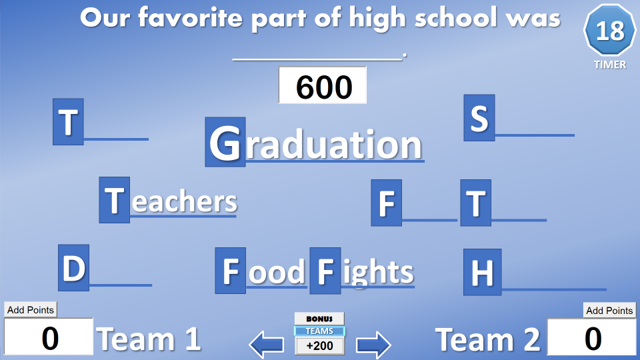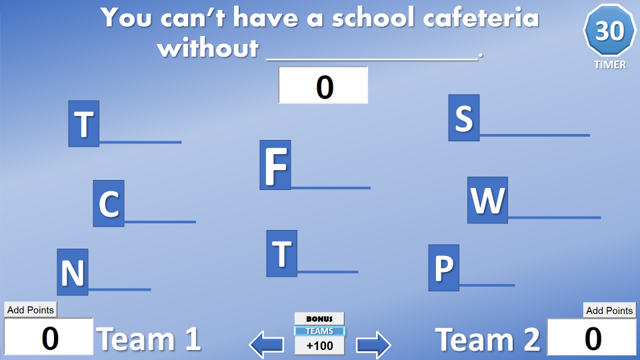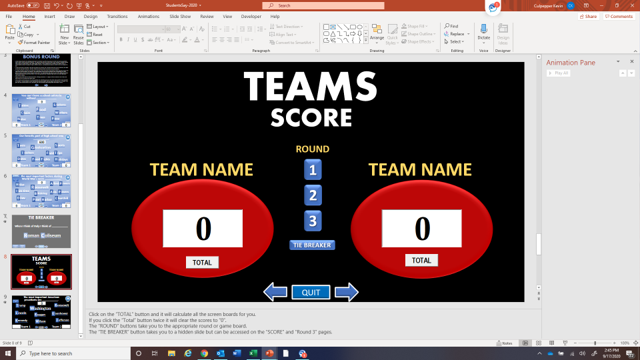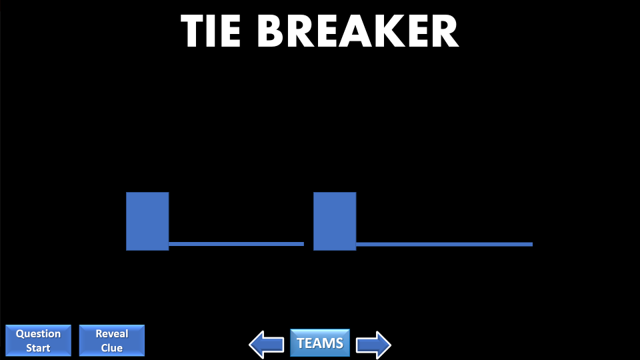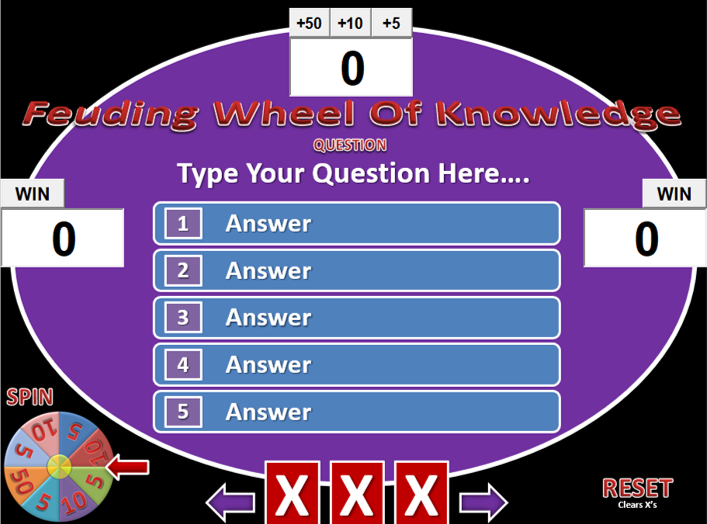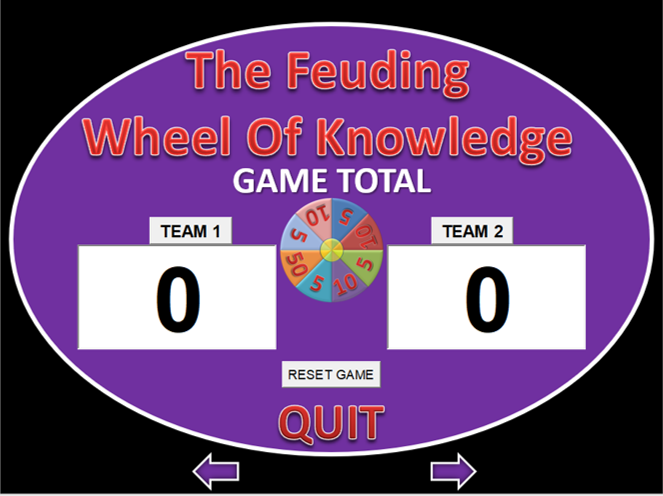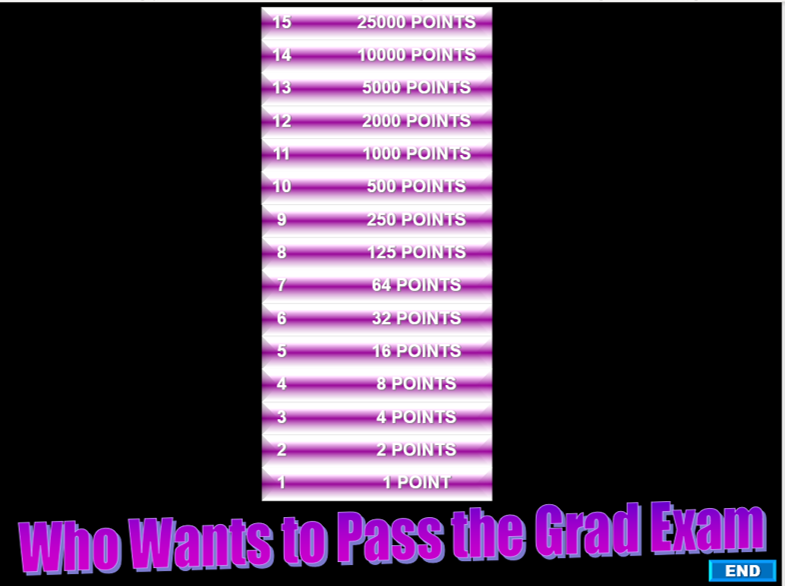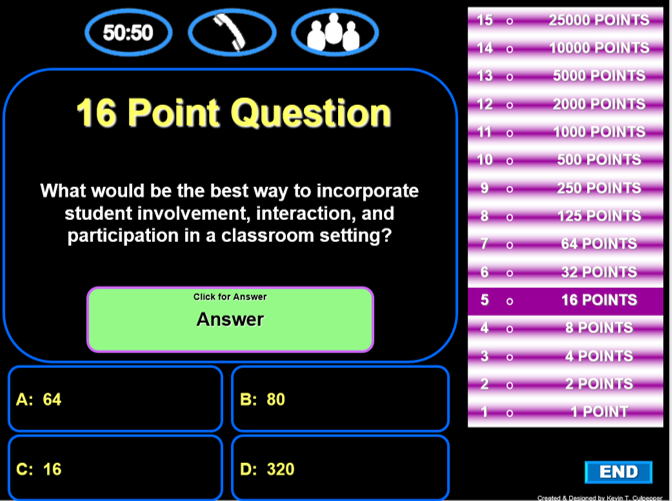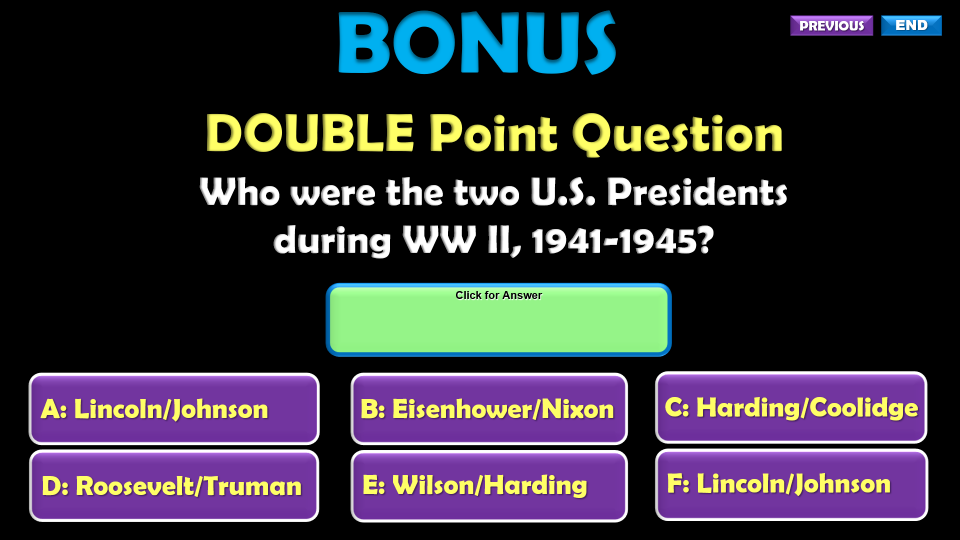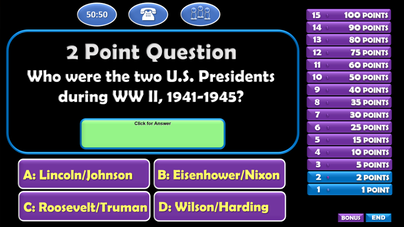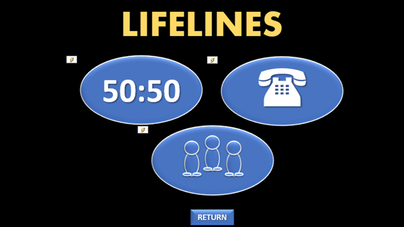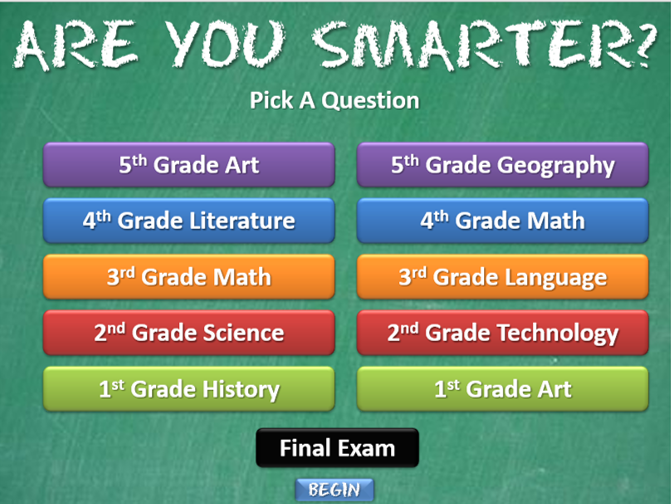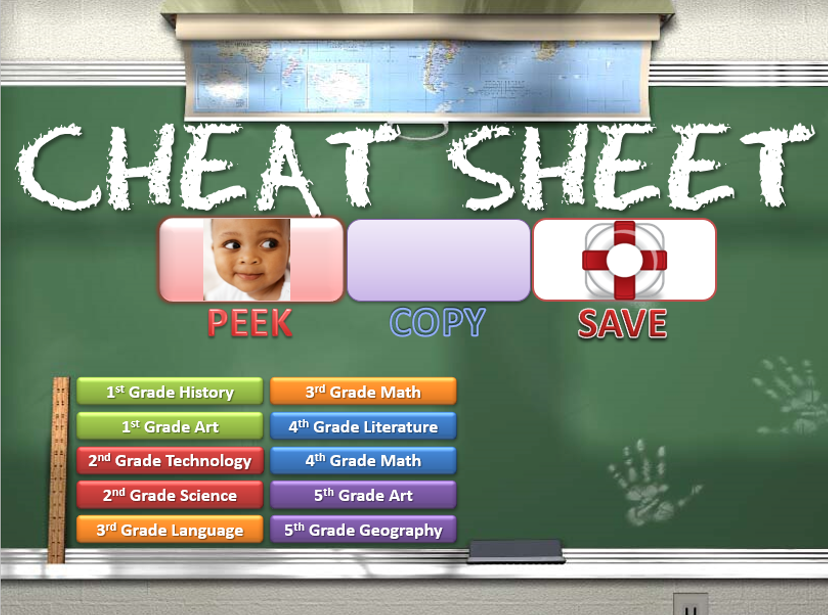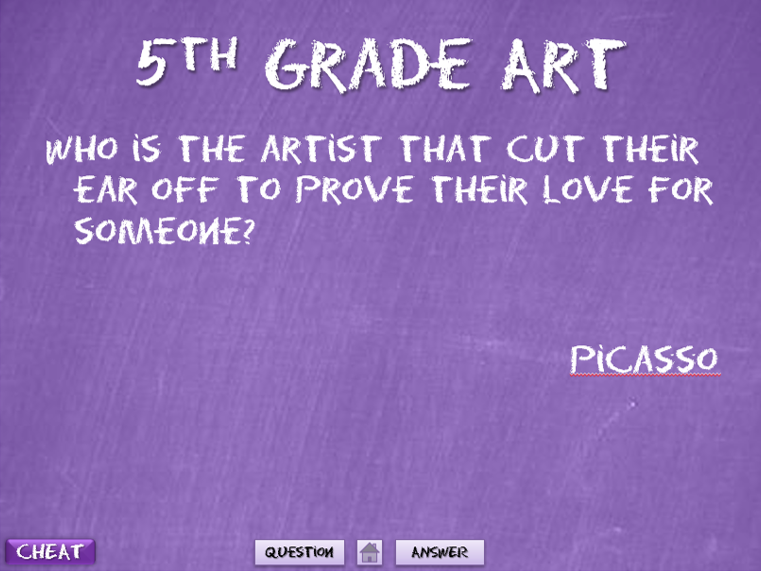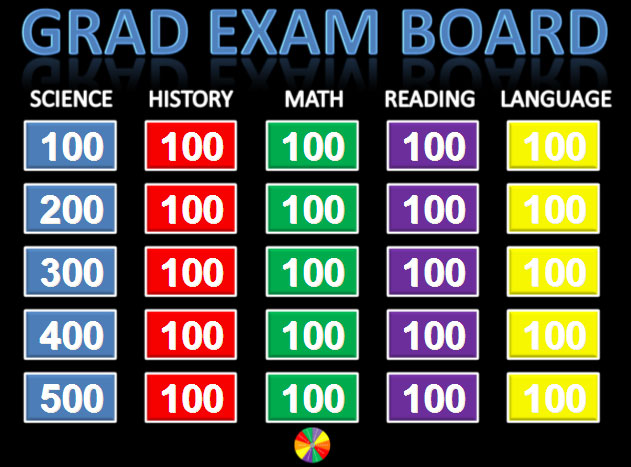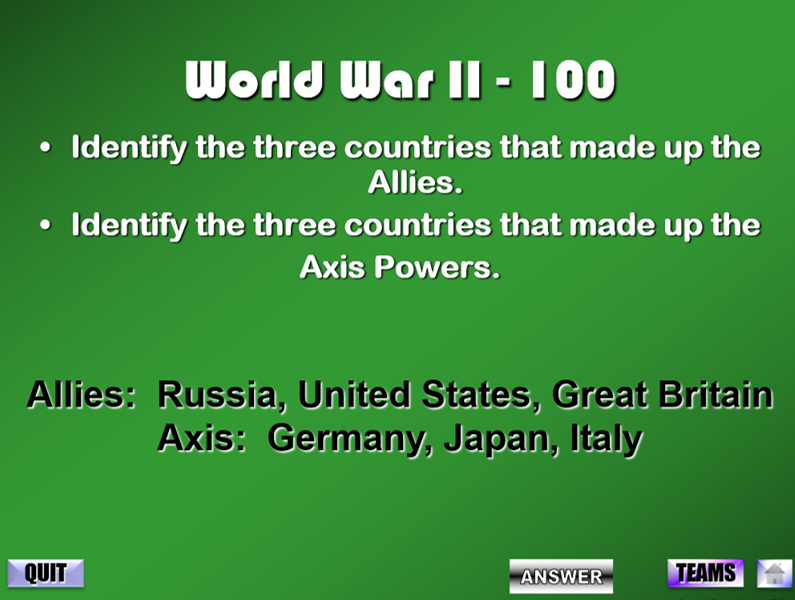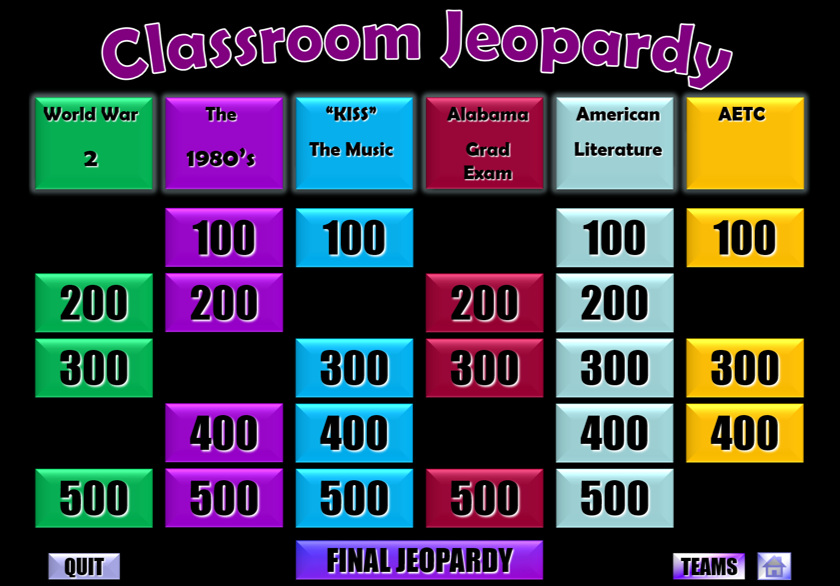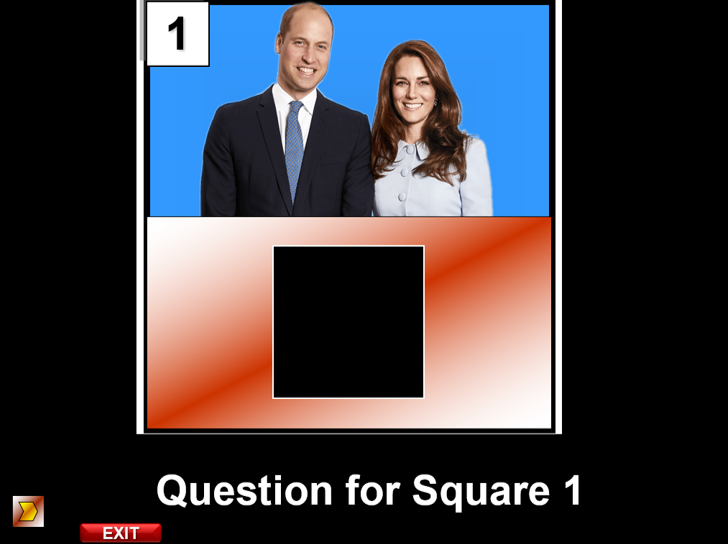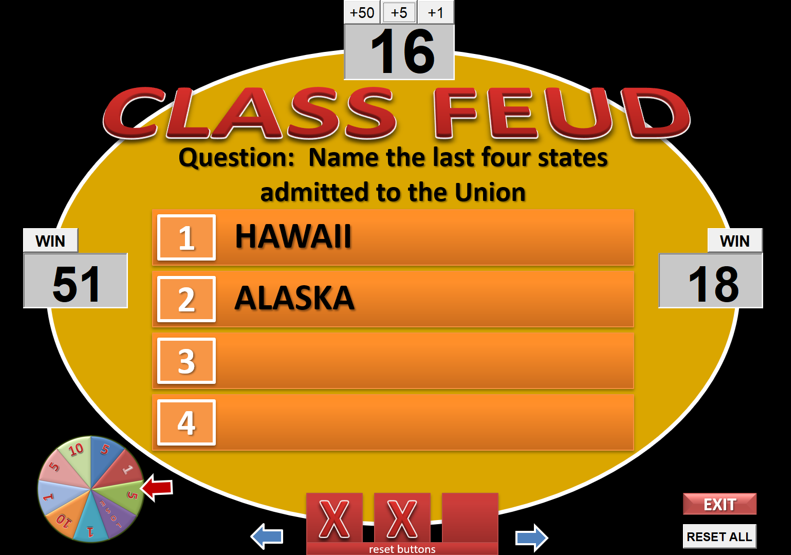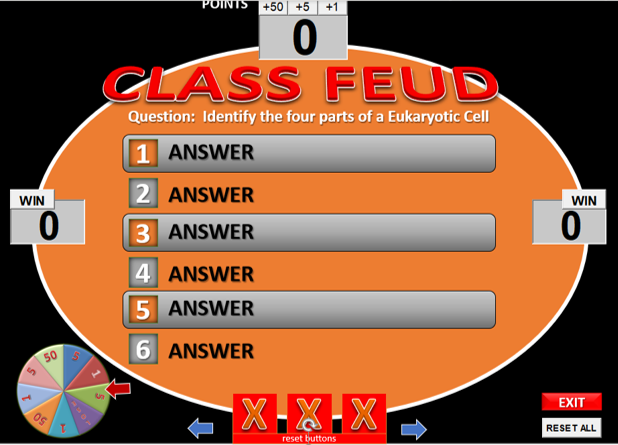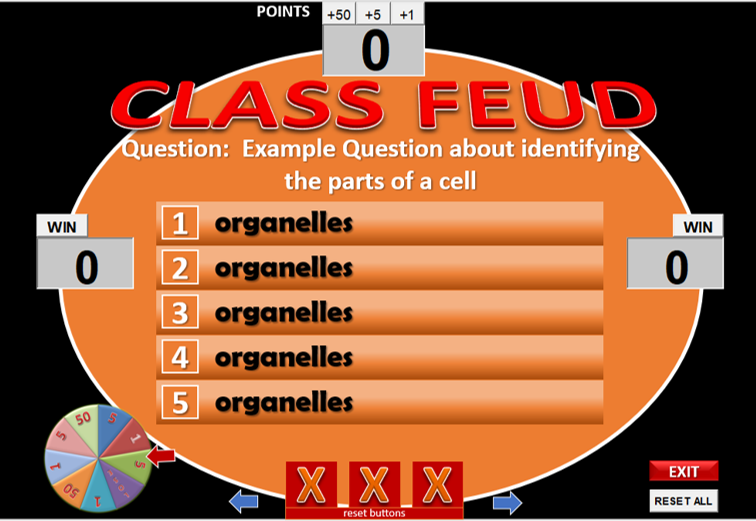PowerPoint Game Templates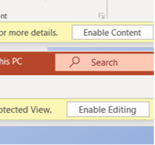
Competitive events seems to be more fun. PowerPoint games are really no different IF they are developed correctly. The PowerPoint games featured on this page are custom created by me, Kevin Culpepper. Some of them are developed integrating Visual Basic code, "triggers", "hotspots", and other items that lend to the interactive portions of the games. If you download one of the game templates that has VB embedded into it, you will have to select "enable content" when you are asked upon opening in order to enable to Visual Basic coding for automated score keeping. These should work flawlessly on any Windows OS computer. Remember, you must select "Enable Content" to run the scoring components and "Enable Editing" if you want to change the content (see image to right).
**Unfortunately, these incorporated aspects of VB are not successfully presented in MacOffice and may or may not work effectively on a Mac/Apple Computer. The following titles are the names of the templates that can be downloaded for free. If you have questions, please use the contact page. Students Say | The Feuding Wheel | Classroom Jeopardy | Celebrity Squares | Class Feud
Millionaire | 5th Grader | Chain Reaction | Weakest Link STUDENTS SAY...A newer game show has emerged in American pop culture, AMERICA SAYS. The template functions as close to the game show as possible. It has built in Visual Basic (VB) Script, thus when you download the template, you will have to ENABLE MACROS. If you do not the automated scoring will not work. The instructions on how to play the game are listed inside the game (Slide 2 & 3). I hope you enjoy the template.
The template has 3 rounds built in plus the "Tie" screen. If you will view the template in "Notes" mode, you will also see the instructions for each page/slide. If you have any questions, please use the CONTACT link above. DOWNLOAD (30 Second Timer). Template (6 Rounds with 60 Second Timer) - Download. Template (6 Rounds with 30 Second Timer) - Download. Template (3 Rounds with 30 Second Timer) - Download. Template (3 Rounds with 60 Second Timer) - Download. **Side note - the game is built web based tools. You must use links and buttons in the interface. Also, when the game link is opened, select "download" in the top right. Secondly, select "Enable Editing". Lastly, select "Enable Content".
| JEOPARDYJEOPARDY This presentation is obvious. Probably one of the most used platforms in PowerPoint. The game is based on the television show and has one point of separation from the rest of the Jeopardy templates on the internet. The design is crisper, cleaner, and more appealing to the eye. It is based off of hyperlinks and triggers as well with the ability to physically see which questions have been used or still available. Also, instead of having 65 slides or more, it is condensed to 32-34 slides, thus making the file size considerably smaller. Each category is color coded, as are the slides it connects/links to. Once the question appears, all a teacher/professional would need to do is click on the answer link, and it will place the answer directly under the question. Once the answer has been revealed, there is a “HOME” link button which will take the class back to the main/home screen to select another question from the game.Final Jeopardy is also set up a little different. Once that question has been selected it offers nothing except the title and category. Notice at the bottom of the slide/page, there are three links: Home, Question, and Answer. To reveal the question, click on the appropriate button, as well as to reveal the answer, click on the appropriate button. Upon completion, the Home button takes the class/group back to the category page. REGULAR EDITION DOWNLOAD
JEOPARDY TEAM EditionIn the TEAM EDITION (Bottom File), it has a link on every slide/page that will link to a HIDDEN Slide that can only be accessed by the TEAM button. The teams can be edited to choose whomever/whichever person, team, or group that would be fitting for your classroom. The score board must be manually added/edited upon each correct answer. For example, if the team scores 100 points on a correct answer, the individual would manually type in 100. On the next question, if the same team scores a 400 point question, the individual would click in the score box and delete the 1 (100), and change it to a 5, so the new score is 500 (400 + 100). At the end of the game, whoever wins, the score should be deleted so as nothing is showing in the score area. (DOWNLOAD TEAM EDITION)
Celebrity SquaresCELEBRITY SQUARES This interactive game is from the popular television game show. This one is a simple game. It is or can be formatted in one of two ways. First, you can use the presentation as is. Meaning, to the left of the HOME slide, you see the score board which is manual entry, and the celebrities which have an “X” or “O” in their box. Also, notice under the celebrities box there is a little red rectangle. This rectangle resets that specific square to show an empty box. If you click on the celebrities pictures, it will link you to their specific page where it has an area to place the question, to the left of the “question” is a link to take you to the “answer” slide. Once the answer is revealed, the MC can click on the home button to link back to the main Celebrity Page, where the “X” or “O” in that square. The other way to play is to use only the Celebrity Main Page where the “X’s” and “O’s” can be entered and then reset. In this venue, the MC would just call or read out their own questions without having to type in questions and answers on the other slides, there by not having to spend a lot of time on the process.
**If you want to change out the images, right click on the image, select "Change Picture" and you will be able to replace with whatever image you want to. Also, if a "second round" is needed, just use the main game board with your own secondary questions. **Once you open the document, click, "Enable Editing", and then "Enable Content". DOWNLOAD
CHAIN REACTION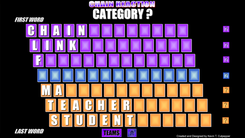
This game is based off of the 70’s and early 80’s game show, Chain Reaction. This one focuses on the point of Contiguous Word Relationships. You start with a first word and end with the last word. Each team gets the opportunity to ask for a letter and then guess what the word is. The object of the game is simple. Guess the next word in a series of words, each of which is associated somehow with the word above and below it. Letters are revealed one at a time. Teams alternate back and forth until a word is guessed (or completely revealed, unlike the NBC version). If one group/team suggests a letter and it is not available, the turn goes to the next team and they can select to continue that word by revealing a letter or select another from either the "first" or "last" word.
Here is an example of a completed chain: The connections are “chocolate milk”, “milk shake”, “shake down” (as in shakedown), “down pillow”, “pillow talk”, and “talk show”. Each of the buttons on the right are question marks. By clicking on the individual button, it will automatically reveal the letter/answer. As in the example, if they guess the entire word correctly, press/click the "?" button at the end of the row and it will reveal the remaining letters. Each letter is revealed by simply clicking on each individual box. To begin/start the game, you can click on “FIRST WORD” to reveal the first letter of the first word, and/or “LAST WORD” to reveal the first letter of the last word. **Once you open the document, click, "Enable Editing", and then "Enable Content". DOWNLOAD (2020 Version) WEAKEST LINK | |||||||||||||||||||||

This presentation I believe is pretty simple. It is based off of the game show as well. This template is set up with 5 teams. You can modify this as needed. There is a pyramid of amounts (which the numbers/amounts can be changed) that as you click on them disappear, thus moving on the next question point value. If a member of a group says “bank”, you click on the $$ button and it clears the board, to start the point value fresh again, and you manually type in the amount they banked into the appropriate teams box. If they get the question wrong, you click on the person (who has the question mark) and the point value begins from the starting point again.
Points will need to be manually typed into the bottom box. As each question button (point value) is clicked on it will disappear. The point value clicked on should be typed into the box. For example, if the 10 point button is clicked on and answered correctly, “10” should be typed into the box. If the “20 point” question is answered, the user should manually add the “10” + “20” and input “30” into the box b/c that is the current total. The total should proceed from there. “10” + “20” + “40” = 70….(manually type "70")
**Once you open the document, click, "Enable Editing", and then "Enable Content". DOWNLOAD FILE
Points will need to be manually typed into the bottom box. As each question button (point value) is clicked on it will disappear. The point value clicked on should be typed into the box. For example, if the 10 point button is clicked on and answered correctly, “10” should be typed into the box. If the “20 point” question is answered, the user should manually add the “10” + “20” and input “30” into the box b/c that is the current total. The total should proceed from there. “10” + “20” + “40” = 70….(manually type "70")
**Once you open the document, click, "Enable Editing", and then "Enable Content". DOWNLOAD FILE
CLASS FEUD
CLASS FEUD This game is setup in Kiosk mode, which disables the entire keyboard except the ESC which closes the game/presentation. It is set up the same as the game show. You will notice that the items are text only. But, if one desires to use “true” points as in the TV Show Version, you can copy and paste the example on the “HIDDEN” Slide, Slide 1. There is "wheel" the user will/can spin for the point values (if desired). There are multiple slides which contain varied answerable templates. There are slides with 4, 5, and 6 possible answers. If the user needs multiple slides of 6 answers, the user can copy and paste the slide and all functionality will duplicate.
The slide/page is set up on “triggers”, so as you click on a numbered icon, it will display your answer to the group. There are also three squares on the bottom of the page that should be clicked on when there is a wrong answer. It will give a “buzzer” sound revealing a wrong answer as well as reveal an “X”. Once the three “X”‘s are revealed, the other team gets a chance to STEAL the points from the other team. The title slide has links to each of the pages/slides for the class session.
The title slide links/options are all done in Word Art and if you simply double click on them, you can re-edit the presentation. There are three sample games setup, and three template games set up for demonstration purposes.Also, on the “MAIN PAGE”, you have a text box which can be used to calculate points. Once the team wins the “board”, you click on the HOME button at the bottom of the slide, and the teacher/professional can type in the points into the score keeper. It does not calculate for you, it is manual entry. It is setup like that for greater flexibility for use with multiple game boards.
**Once you open the document, click, "Enable Editing", and then "Enable Content". DOWNLOAD FILE
The slide/page is set up on “triggers”, so as you click on a numbered icon, it will display your answer to the group. There are also three squares on the bottom of the page that should be clicked on when there is a wrong answer. It will give a “buzzer” sound revealing a wrong answer as well as reveal an “X”. Once the three “X”‘s are revealed, the other team gets a chance to STEAL the points from the other team. The title slide has links to each of the pages/slides for the class session.
The title slide links/options are all done in Word Art and if you simply double click on them, you can re-edit the presentation. There are three sample games setup, and three template games set up for demonstration purposes.Also, on the “MAIN PAGE”, you have a text box which can be used to calculate points. Once the team wins the “board”, you click on the HOME button at the bottom of the slide, and the teacher/professional can type in the points into the score keeper. It does not calculate for you, it is manual entry. It is setup like that for greater flexibility for use with multiple game boards.
**Once you open the document, click, "Enable Editing", and then "Enable Content". DOWNLOAD FILE